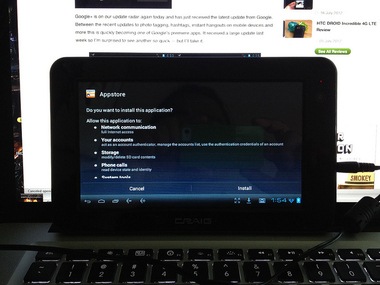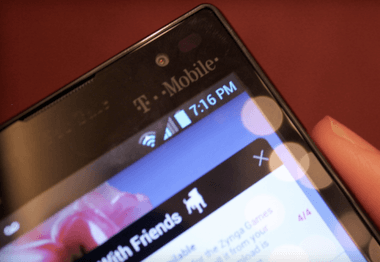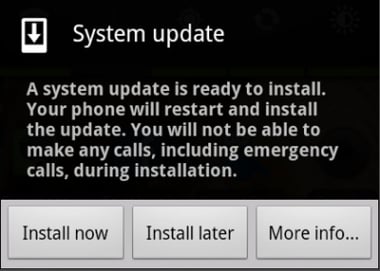Use Reliable App Sources
Research each new app before you download it: learn about the developer and any other apps they have created. Read the professional and user reviews to see if there are any deficiencies or bugs in the application, and read through the details to see if there is anything in the description of the application that raises red flags. It’s time-consuming to read the fine print with new apps, but it’s ultimately worth the effort and will help you protect your phone from dangerous malware.
Set a Password
The main purpose of malware is to disrupt operations or gather private/sensitive information so one step that can be taken to protect your phone from outside sources is to set a password to lock your screen. It may not be malware protection exactly, but it is spyware protection and a great way to defend against intrusions. Passwords may seem like a hassle when you use at the device several times an hour to check messages, use apps, or play games, but it is really the best way to prevent anyone else from accessing your personal information without your permission. If you accidentally leave your phone in a public place, your password will make sure that no one else can gain access to your personal information. The advancement of technology has also helped improve security purposes: take the touch screen LG phone called “eXpo” for instance, which will allow you to use your fingerprint instead of a password—probably the most secure measure that can be taken to protect your phone. To further limit the risks associated with a lost phone, make sure you have a “find my phone” app. This will allow you to pinpoint the GPS location of your phone with a computer or other smartphone once you’re logged in to the proper program. The faster you get your phone back, the less opportunity hackers will have to play around with the device and potentially work past your password protection.
Install Malware Protection
Just as you can download virus protection for your computer, so too can you use this type of software to protect your phone. With the movement away from computers and towards smartphones for internet use, we will begin to see a growth in cellular malware, so having a protection program for your smartphone will become increasingly important. The most popular program is Lookout Mobile Security for Android phones. This program will fill in the gaps and give you complete and comprehensive protection from malware attacks. Since the frequency of viruses is imminent, protection software is essential to prevent Malware in 2013.
Update Your Operating System
Be sure to continually update your operating system as soon as a new version becomes available, as running an outdated OS is a great invitation for malware to penetrate your defenses. System developers work hard to stay ahead of malware and give you ample protection, but you can’t take advantage of this protection if you don’t take the time to update your software as often as possible. Not only does this protect you against malware, but it also keeps your smartphone running in the best state. Just as you wouldn’t drive your car around with outdated tires and brakes, you shouldn’t use your smartphone with outdated operating software. As the popularity of smartphones increases, so does the need to protect yourself from intrusive malware and spyware. Whether it is to fend off viruses or other forms of outside intrusion, steps need to be taken to ensure the safety of your phone and your personal information. If you’re smart about how you use your mobile device, you can protect it effectively from malware threats. Keep aware, and you can have a safe, virus-free phone in 2013.