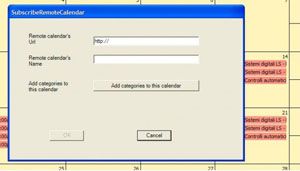As the installation and configuration is not self-explainary. Grinn also offers a how-to to work through the setup: Incorporate Google Calendar Into Outlook – [Grinn Production Blog] The best thing about Google Calendar is that it’s online. We here at Grinn Productions do a lot of web-based applications and have developed plenty of them for our clients. However, they do have their limitations. A major one is that of hardware support. We are impressed with how Google has given this application a very “it’s not a web page, it’s a program” sort of feel, but not even Google can integrate a web-page to your Bluetooth phone (although I can think of a few ways they could, but that’s another article.) So we have a dilemma. We have this wonderful, beautifully crafted web-based calendar program and no way to sync it with our cell phone. Thankfully, there’s a project over at SourceForge called Remote Calendars which allows us to download our Google Calendars to Outlook 2003 at the click of a button. The installation is a bit tricky, so I’ll walk you through it and show you a few tricks along the way….