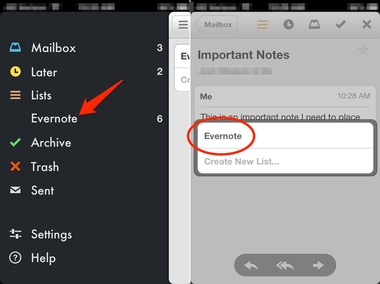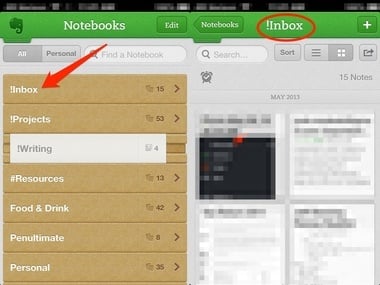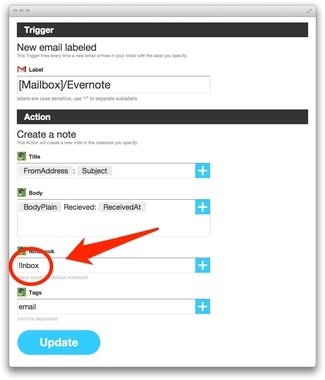The Secret Weapon
To understand why you would want to use this little Lifehack, I need to introduce you to The Secret Weapon: A No BS Approach to Productivity. It combines Evernote with David Allen’s Getting Things Done method. The best method for productivity is to make everything simple and unified. The less you have to do, the better. With the Secret Weapon, you bring emails and more into an inbox for your brain to dump all thoughts, and the Secret Weapon is setup for you to sort all of those thoughts, ideas, tasks, and more into a single platform. In this article, I am going to share a Lifehack that allows you to take any email and send it directly to Evernote. With that, let’s get started!
1. Mailbox
First you will need to install Mailbox, an iOS email client for Gmail users. Then you need to create a list and name it “Evernote” (case sensitive).
More Reading: Mailbox Review: The Best Email Client Ever
2. Evernote
This step is easy; just decide which notebook you want the emails to go to. Have the notebook’s name (case sensitive) on hand when moving on to step three.
More Reading: An Introduction to Evernote
3. IFTTT
I have created a IFTTT receipt to give you a head start. You will need your Gmail and Evernote channels activated for this receipt to work. Make sure the Evernote Notebook matches your desired notebook.
More Reading: IFTTT: Automate Your Tasks, Simplify Your Life!
The Result
With just one swipe, you can send your emails to Evernote straight from your iPhone or iPad! If you haven’t started using Mailbox, I highly recommend it. I’ve also posted a little Vine demo: check it out.
More Ideas
This was just one idea I came up with, but I brainstormed a few ideas that might be of value to someone else.
Create different lists to send to different Evernote notebooks Append a notebook on Evernote Create or append a text file on Dropbox Create or append a document or spreadsheet on Google Drive Create a post on WordPress
A note on the Secret Weapon: I do not currently use the Secret Weapon in all its glory. I only use it for those emails I know I want to annotate and edit for reference. I am a huge fan of the search bar, and I choose not to sort all of my emails in Evernote as The Secret Weapon suggests. There are so many systems out there, so I challenge you to study multiple systems and build one that is unique to you. Another thing to mention is that Mailbox, IFTTT, and Evernote will change and this trick might not be available for long. So remember this: the best system is not the one technology can solve, but the one that fits beyond the current state of our resources. The best productivity system can adapt and change with the times. With that, have fun with this little Mailbox + Evernote + IFTTT Lifehack! What do you think? Share this with someone you think would appreciate this little trick, and let me know in the comments how else you might use these tools together!