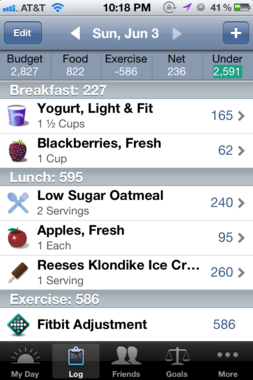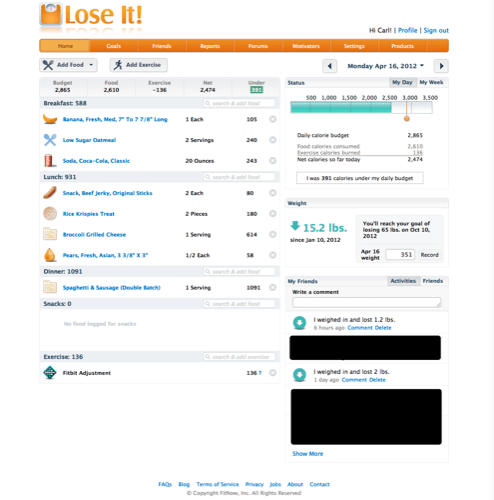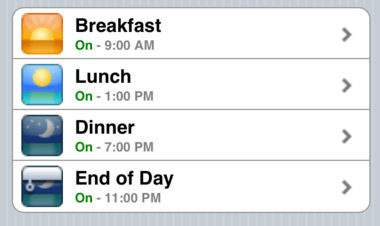I changed my eating habits. No longer is my freezer filled with frozen food. The number of times I eat out in a month is much smaller and when I do, I pay attention to what I eat. I no longer drink non-diet soda and cut back the amount of all soda significantly.
I drink more water. I drink less juice. My wife and I make a meal plan for the week ahead. When we shop for groceries, we have a list and a plan in mind. This doesn’t make up everything we buy but it makes up the majority. As a result we’re less likely to wander into junk food aisles. Recently everything changed. I found the Lose It website and mobile app. The idea is simple: Eat fewer calories than I need everyday. Cutting back on the calories I eat results in weight loss. There is no secret, no gimmick and no crazy food restrictions. Just eat less food. The mobile app is where Lose It really shines. The application is free. The web site is free. It has a huge database of food. It has options broken down by restaurant or grocery store if I’m looking for a specific item and I can enter in an item that’s not already there.
Bar Code Scanning
First, it can scan bar codes and return the nutritional information. The Weight Watchers app needs to have this. It makes eating anything from a container so easy to enter you won’t think twice about it. For example, if I’m making spaghetti I can scan the box. Beep! Scan the sauce. Beep! Scan the sausage. Beep! I have my ingredients in the application. I now know exactly how many calories are in the total meal. The division to figure out how much I eat from there is easy and I didn’t have to type a single number.
Recipes
Once I have my ingredients added, I can make a recipe. The recipe is exactly what it sounds like. I add a collection of ingredients into a single item. Set the number of servings I’ve made and I’ll have the caloric content of each plate I dish up. The recipes are wonderful because I can reuse them when we make the same meal or tweak the ingredients when we do something similar.
Sharing
Once I have the recipe made, I can share it with my wife who is my friends on the application. This is as simple as selecting recipes, share, choose a person. Click.
She will then be notified by email there is a new recipe waiting or she can open the app, open Shared Items and add the new recipe to her list of foods. Now we’ve made dinner and don’t have to duplicate efforts entering numbers and scanning containers all over again.
Reminders
Lose It will allow you to set reminders, which the app calls Motivators, to log your meals and snacks. I currently have four. One for each meal and an end of day reminder at 11pm to hopefully catch any missed snacks or meals I did not document.
Syncing
The app now syncs up with Fitbit to allow syncing of your steps to Lose It. This will allow Lose It to react to the level of exercise for a given day. This is nice because you’re not left with the same number of calories at the end of the day whether you sit on the couch all day or go for a walk. Lose It also syncs to the Withings Scale and offers a coupon for 7% off. The scale also syncs wirelessly and automatically to Lose It. Between tracking exercise and weight automatically, the application is even more useful because it allows you to focus less on the mundane and more on your goal of losing weight.