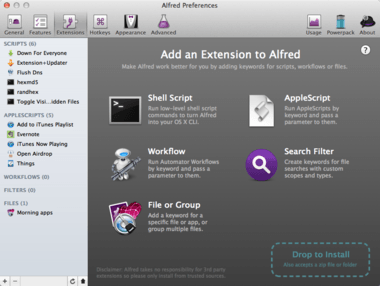Right, getting the Alfred Powerpack. Now beyond unlocking a ton of amazing new abilities (scripting, send commands to Terminal, extra actions) with the Powerpack you can install Alfred Extensions which takes all the cool things you can do with Alfred and dials it up to an 11. Right now there are hundreds of extensions that you can get—Alfred Extensions & Scripts – Alfred Support—and more being added all the time. So with that kind of selection, where do you start? Exactly. So, here are my top 5 Alfred Extensions to start with: Now that you’ve read my top 5 extensions, I have a confession. Most of the time—and believe me I use Alfred all the time—I don’t use the extra capabilities in the extensions. It’s like this post today—Why Complicated Productivity Tools Will Get You Stuck—don’t sweat if you’re getting everything out of an app if you’re getting what you need out of an app. So, no, I don’t use a lot of Alfred extensions and I don’t use them very often. I have them installed, I like them, but most of the time I use the tools that come with the Powerpack. That, I think, really says the most about an app, doesn’t it? You can adapt it to what you need and only what you need and still have it be an essential part of your workflow.