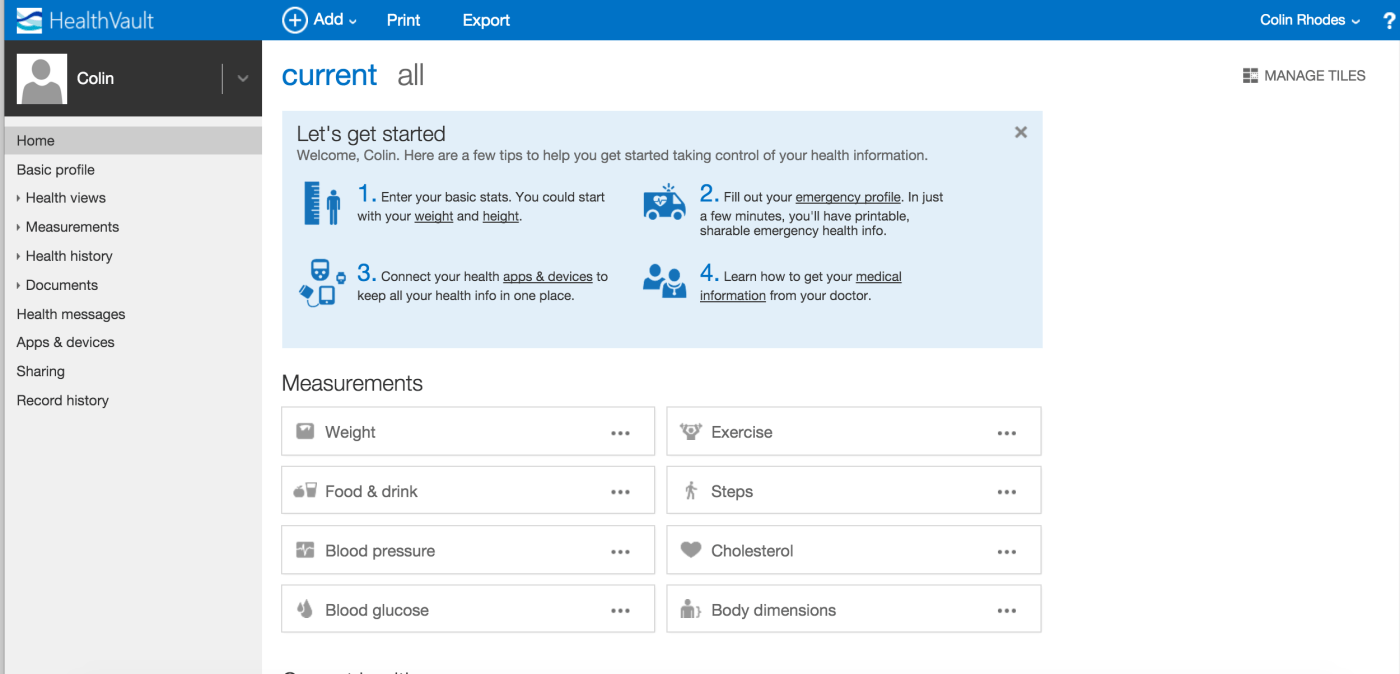Keeping track of all of this data is a chore. In the past, many patients with chronic conditions resorted to three ring binders stuffed full of their health information, but in today’s ubiquitously digital world, there are better ways. In this article we’ll be talking about Personal Health Record (PHR) software—an easy way to stay on top of your health.
What is a personal health record?
Personal Health Records are software applications that store and allow you to access information about your health conditions on your phone or in a web browser. The range of information stored varies greatly by application, but at a minimum you can expect to see information about your doctors, the medications your are taking, a list of your medical conditions, allergies, prior surgeries, test reports and upcoming appointments. More advanced packages incorporate warnings about medication adverse events, patient education links to help you manage your health, tracking of key measurements such as weight, height, blood pressure, and much more. A PHR is not a patient portal provided by your hospital or doctor. It’s private software that can be used to aggregate all the data from portals into one consistent timeline of your health, as well as allowing you to add data that only you have. PHR’s are not new, but the older crop of software was cumbersome and unwieldy. New flexible design approaches are recruiting a loyal user base of people with chronic conditions who need to manage their health more successfully.
How does this differ from using other health apps?
Other health apps such as fitbit step trackers are typically focused on very specific areas—such as fitness—whereas PHRs are designed to incorporate all aspects of your health. Many PHRs will allow you to seamlessly add data from your apple health or other health app software to provide an overall perspective on your health data.
Why would I store my personal health data online?
Storing your health data online is largely a matter of convenience for you, your family, and your doctor. This must be counterbalanced with the risk that someone may choose to hack into your PHR provider’s database and steal this data. First the bad news: the vast majority of health care institutions in the US have either already been hacked or expect to be hacked in the next two years, so there’s a good chance that at least part of your health record has already been stolen.
Can I share my PHR data with my doctor and/or my family?
Absolutely. Many PHRs allow you to add members of your family or physicians as members of your “Care Team,” thus ensuring that they can see and sometimes even add key information about your health. This can be particularly convenient for those of us with senior parents who sometimes need to act as go-betweens in a complex network of physicians and other care providers.
Some apps provide convenient summary screens that you can simply hand to your doctor and allow them to review the data and ask questions with a minimum of fuss. Other apps allow for electronic transfer using what’s known as direct (a form of secure email), or even via fax directly to the front office.
Which PHR do you use?
I’ve been a serious PHR user for about four years and have evolved in my preferences from a free program from Microsoft called “HealthVault” to a paid application called “CareSync.” While I found the Microsoft program useful, it was cumbersome to enter data—one of the main reasons people don’t use PHRs. CareSync had a more streamlined user experience, the ability to easily lookup the location of my doctor’s offices on apple maps, an integrated care plan that tells me which med to take and when, as well as sharing features that allowed me to easily add my wife as a viewer of my entire medical record. It’s also an evolving platform whereas Microsoft Health Vault has had no new features of note in the past few years.
Final Thoughts
If you haven’t tried a Personal Health Record now may be the time. After all, as Joyce Meyer put it so beautifully: As the CIO and CTO at eHealth Technologies, Colin Rhodes is responsible for an innovative organization focused on medical records and imaging in Health Information Exchanges. Colin is also an active published author who contributes to a wide range of periodicals including LifeHack.org, Western New York Physician, Corporate IT Magazine, and Autism Parenting Magazine on a regular basis. In 2015, he was rated number 44 on the top 100 HCIT list for his continuing contributions to social media (http://healthcareit.me) and the BlogSphere as @CTOAndITGuy. Featured photo credit: pixabay via pixabay.com