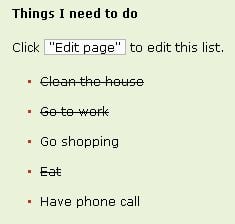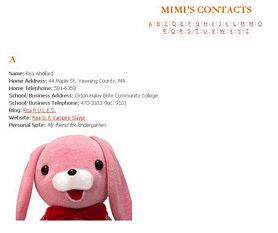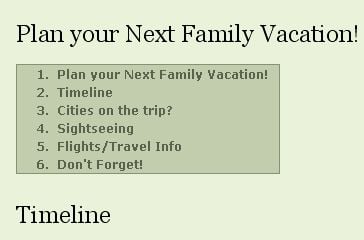If you want to be organized, put all you’re life’s info in one place. And if you need a great tool to do that, look no further than a personal wiki. Wikis are everywhere, many are free, they’re easy to use, flexible as anything, an perfectly accessible anywhere, or portable if you want to take them on a USB thumb drive. Put everything into your personal wiki, and you’ll never have to look around for anything again. What can you put into a wiki? Anything you can think of, including images and links to other types of files. Here are some great uses for a personal wiki:
To-do lists: In fact, you can easily do a simple GTD, wiki style. GTD (the written part of it, at least) is just a bunch of lists. Many GTD programs have gotten pretty fancy, but at the heart, it’s just lists. Wikis do lists great. You could have a page with all your context lists, and next to each action, simply put an internal link to the name of the project, and voila — you’ve created a project page. So one page for all your context lists (and someday/maybe) and separate pages for each project. Simple and easy. Wish lists: What books, cd, DVDs, games, toys and gadgets you want. Make separate lists for each type of thing, or one great big “If I Were a Millionaire, I’d Own Everything on this List” list. Gift ideas: birthdays or Christmas still months away? If you’ve got an idea, sock it away on this list and come back for it later. Checklists: Never forget anything again. Create checklists for every common thing you undertake, at work or in your personal life, and store them all in your wiki. Packing lists, party planning checklists, chores lists, project checklists … you get the picture. Reading list: I keep a list of all the books I read, along with a list of the books I have lined up to read next. Logs: I like to keep logs of my exercise, but you could do a food diary, spending log, or anything really. If you’re working on a goal or habit, keeping track of them is one of the best ways to get there. Goals: Write out your top goals for the year, and then under that, your mini-goals for this month. Then, of those mini-goals, what tasks you’re going to complete this year. This personal wiki will make your dreams come true. Diary: I like to do a one-sentence journal. It’s easy, fast, and it’s nice to be able to look back on what happened in my life. I was never good at keeping a journal until I hit upon the one-sentence journal idea. Now it’s a habit, and one that’s vastly rewarding. Contacts: Haven’t found an ideal contact manager? Just use a wiki. Easy to add new stuff, searchable, simple. Workspace: If you use multiple computers, a wiki is a great place to do your work, accessible from anywhere with an internet connection. Collaborate: A wiki page can be shared with a number of users, all of whom can be authorized to make changes, making a wiki a great way to work on a project with a group. Bookmarks: Save your favorite sites, organize them by categories, and have it all in your personal wiki. Snippets of text: find something useful on the web, or in a document? Paste it here to look up and use later. Reference: If you have stuff you’ll definitely look up later, either for personal use or in a project, create a wiki reference page. Plan: plan a wedding, party, event, vacation, home repairs, anything.
These are just a few examples. You can probably think of a lot more. Where do you go if you want to create a wiki? There are hundreds of wikis on the web. Here are a few places to look to start you out:
Wikipedia: Comparison of wiki software Top 10 Wiki Engines Tiddlyspot Wikispaces Wiki-site wikihost pbwiki